Online video is to let the customer can at any corner of the world can see our situation and dynamic, allows customers to be more familiar to us, with your attention, we will redouble our efforts, make the product more perfect, better service. There is a need to view the real-timeinformation, please contact our administrator:
Watch the video of steps:
The first step: the administrator to obtain the login account and password
Administrator: QQ:2678837955 Mr. Jiang, Tel: 86-769-23836636-822
The second step: Download and install the plugin
The plug-in download address: http://www.scc21.net/down/SYSMWeb.exe
After download, click on the SYSMWeb.exe file directly installed, if there are 360 browsers have blocked, please select "allow" installation.
The third step: the video log
To open the company's online video registration address:http://ie.scc21.com/
Enter the login interface diagram:

The fourth step: choose to view the company online video
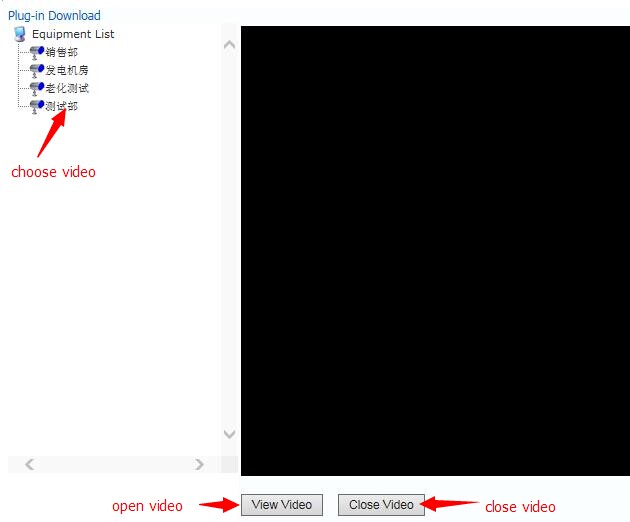
Note: if not to fight with other browser, please use the default IE browser open to.







